Web Servers and Hosting
Here’s a quick summary of last night’s review of servers and hosting.
Buy a domain name
A domain costs $8-10 per year. You buy it through a registrar who may or may not be the same as your web host. It usually makes sense to keep those two things separate, so that you don’t get locked in to one provider (especially when they raise prices after the first year). I recommend NameCheap. Other good registrars are Gandi and Hover. Marco Arment, an iPhone app developer, has some theories about the pitfalls and problems with registrars.
Sign up for hosting
Hosting costs $10-20 per month (unless your site has unusual needs or receives a lot of traffic). Some of the most reputable hosts are MediaTemple, Linode, and Slicehost. They all have $20 per month plans.
Make sure you choose a host that lets you run PHP 5 and MySQL. Ideally they should offer sFTP, in addition to FTP: it means your password and files get transmitted much more securely. Web hosts try to distinguish themselves through spec lists (20GB of storage, 200GB of bandwidth, 20 Databases!). But at least in the short term, what matters more is their customer service: if something goes wrong, or you can’t get something configured, you want them to answer your support request within a day or two. All that said, there are some budget options: Bluehost has a $6/mo. plan.
Once you have both a domain name and a host, you connect the two so that the domain name is associated with your server space. Your host will give you four to six Domain Name Server addresses for you to punch into your registrar’s control panel. After doing so, it usually takes 24 hours or so for the domain connection to “propagate” throughout the internet. After that, you’re in business: the files you FTP to your server space will be served from your domain name on the web.
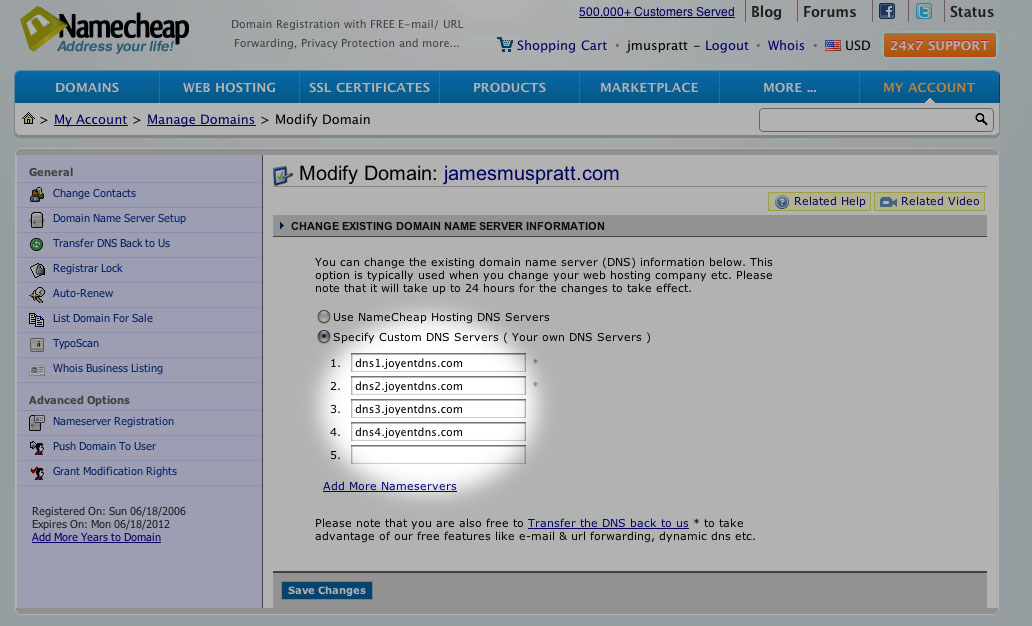
Here I’ve typed in those four DNS addresses to tell Namecheap that the domain “jamesmuspratt.com” is hosted over at Joyent. You only have to do this once, unless you change hosts.
Get an FTP program
Some web hosts allow you to upload files to your server space over a web interface, but that gets tedious quickly. Instead, you should use an FTP program. Transmit is the hands-down winner here. It’s $39 but that gets you a whole bunch of features that are extremely useful, so it’s worth it in the long run. Fetch ($29) is a popular alternative, and a free option is Cyberduck, which is open-source.